7th May 2021
In the 12 months of the year-that-must-not-be-named, Instagram has been dropping new features like they’re hot 🔥
There have been messenger rooms and AR filters, closed captions and a Clubhouse-style mute during IG Lives. We’ve seen Green Screen arrive into IG Stories which means you can check in with your followers from a Parisian cafe when, in actual fact, you haven’t got out of your bed in Peckham yet.

But there are three features that arrived in the last year that have us super excited for those in the hospitality world- Guides, IG Shopping and Reels 🙌
We’re going to break down what they are and how you can use them to, not only add more zing to your IG presence but even be of benefit to both your marketing efforts and the cash in your coffers.
Guides
If old-school blogging and carousels had themselves a baby, Guides would be it.
Essentially, it’s a way to group lots of content together in small, digestible chunks that’s highly shareable. Heads up if you can’t find them, they live under a tab next to other features like Tagged, IGTV and Reels on the profile.
It was originally designed to be a useful Travel Guide feature. By the time it launched in May of last year, there wasn’t much of that going on so IG did a classic 2020 pivot and turned it into a wellness feature. In the following months, it has grown exponentially to include Posts, Products, Places and is just a brilliant way to collate longer-form content in an appealing way. This is especially handy for hospo businesses during this time of grand reopening- take for example the Guide we made for Drake & Morgan detailing which outside spaces would be opening from April 12th. They have a LOT of bars and this information would have been way more confusing to impart using any other feature.
This doesn’t have to be just a post-lockdown specific endeavour though! Whether you’ve got products to showcase or information about your locations to give, Guides is a winner. But how to make your first one?
The best part? You can go back and edit them later so they are evergreen. Great work IG 🙏
Instagram Shop
Does what it says on the lovely, lovely tin. With Instagram being such a huge part of any strategy for F&B brands nowadays, this takes your social channel ROI (be it time or money) to a whole new level 🚀
Over the last year, many types of brands have had to shift their business model with e-commerce becoming a big part of how they operate. Is that here to stay in a post-covid world? Absolutely and the Shop feature is going to be key.

In a nutshell, this is a customisable native shop front where you can get your products in front of your followers, allowing them to browse and purchase without even leaving the app. You can even tag your products across posts, Stories, IGTV and Reels. Huzzah! 🎈🎉
There are 130 million users clicking on IG Shopping posts each month; it’s time to carve yourself off a slice of IG’s indomitable e-commerce action. Here’s the lowdown on how…
Reels
Of course, the biggest news this year in Gramland is how they came for TikTok’s short-form video crown with the addictive Reels feature. It’s worked engagement and exposure magic for those who jumped on it quickly and continues to be a pretty egalitarian feature for getting your content in front of people- as long as that content is great in under 30 seconds of course!

Much like TikTok, it’s all about those viral dances, challenges, hacks, how-to, travel inspo and beauty, with food making up a huge part of what makes Reels so compelling. Check out this Reel from @ingatylam to see how a simple instant ramen hack went viral, garnering nearly 15.6 million views, 815,000 likes and over 3,5000 comments.
The biggest thing to remember about Reels is that Instagram really likes to push their new features and are obviously sinking serious dollah into it. That’s why Reels is pride of place on the Explore page and is the feature you’ll be most rewarded for using. The ultimate goal is to become a Featured Pick which will literally make it rain with views and likes… but how?
There are endless ways to go about it but here are some basic rules-
Keep going with it. Maybe your first Reel doesn’t work in the way you want it to, maybe your third doesn’t… but you’ll get there and the first time you see the ‘You are a featured pick’ notification, it will all be worth it. Have fun with it- after all, that’s what content creation should be about.
What next?
Now you’re utilising three of the most amazing new features for your brand, what next? Well, it always worth keeping in mind that Instagram changes alllll the time. Staying up-to-date could put you in front of the pack- as discussed above, the platform is famous for pushing content from accounts that are utilising the latest features. Now the Shopping experience is here, that could mean not only a huge uptick in engagement and followers but also, products sold.
And who doesn’t like a bit of that? 💃
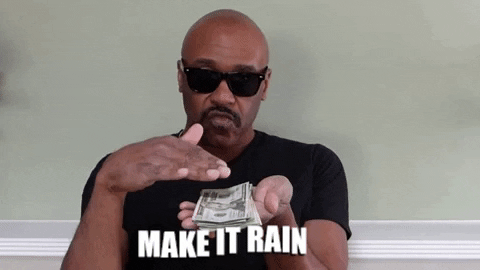
If you’d like some help with your organic social channels but aren’t quite sure where to start, hit us up! We love helping brands tell their stories- hello@ignitecreates.com
Sign up for your dose of creative inspiration.
What services are you looking for?
Please select a service
Strategy & planning
Website
Marketing
Technology solutions
Branding
CRM
Other
Tell us about your project and what you want from us, this will help us prepare for our call.
What’s your budget?
Please select a budget
Less than £10k
£10-£40k
£40k +
Your Information
Business Type
Location
Please select your location
UK
USA
Europe
Global
How did you hear about Ignite?
I've worked with you previously
Found you online
Recommended by Ignite client or collaborator
Saw an Ignite advert or social
Through Clutch
Other
Tick the box to receive insight, opinion and inspiration from Ignite Spunta la casella per ricevere la newsletter
Please note that by submitting this form you agree to us storing your contact details and contacting you in regard to your query. Our privacy policy is available on our website with full details on our commitment to protecting personal data.
We'll be in touch soon!
Your Information
Tick here if you'd like to receive insight, opinion and inspiration from Ignite Please tick to receive newsletters


Ignite have joined forces with Screen Pilot to form the world's leading marketing agency for the hospitality, travel and leisure markets.
Same team. Same world-class results. Now with more firepower - and the data to back it up.
Head over to our new site to see what’s next. Or call us on 020 7697 0151 to discuss your project.